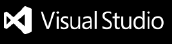cursor-trimTrims whitespace around the cursor(s). FeaturesTrim whitespace to the left and/or right of all cursors/selections.
Extension Commands
Implementation DetailsNote: A "cursor" is actually a selection with a length of 0. Deletes all consecutive spaces and tabs directly preceding (left trimming) and/or proceding (right trimming) each selection. Known IssuesSee Issues. Release NotesSee CHANGELOG.md |