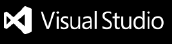Robot Framework language support for Visual Studio CodeThis Visual Studio Code extension supports editing .robot files. Supported features are:
Syntax highlighting is self-explanatory, and only supports files with extension Keyword Search requires you to generate the documentation xml files for the libraries you are using, with libdoc. You can copy the xml files for a selection of standard libraries from robotframework-libdocs project, if you don't want to generate them yourself. If the .robot file you are editing has these libary references: ...keyword search will look for files Foo.xml and Bar.xml within the PYTHONPATH (same mechanism as used by RIDE). Installation: install from Visual Studio Code marketplace, name of the extension is Author: Ville M. Vainio vivainio@gmail.com License: MIT |