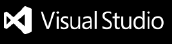ReSharper extension for Visual Studio Code Public PreviewThe original ReSharper extension has transformed the way millions of .NET developers explore, write, and maintain their code in Microsoft Visual Studio. Now, we're bringing this powerful toolset to Visual Studio Code to boost your productivity with smart code analysis, precise Rename refactoring, quick navigation, and consistent formatting. ReSharper for Visual Studio Code is free to use during the public preview. Learn more about the public preview Insightful code analysisIdentify and fix code issues on the fly with real-time recommendations that improve readability and maintainability. ReSharper enforces consistent analysis rules across your entire team, helping you maintain high code quality in any project. Smart coding assistanceWrite code faster with intelligent completions that are fully aware of your project’s context. Use live templates, auto-imports, and built-in documentation support to reduce boilerplate and increase focus. Intuitive Solution ExplorerWork with large codebases more easily using ReSharper’s Solution Explorer for VS Code. Navigate, group, and manage files more efficiently – just like you would in JetBrains Rider or Microsoft Visual Studio. Navigation to external sourcesUsing the Go to Declaration feature on a symbol declared in the system or third-party dependencies of your project will take you directly to the external sources. If the original source file is available, ReSharper will display it, provided there is information about where to find it on your disk or where to download the source code, such as from public Microsoft symbol servers or GitHub repos. If this information is not available, ReSharper will decompile the assembly and navigate you to the declaration in the decompiled sources. Precise Rename refactoringSafely rename symbols across your project while automatically detecting and correcting conflicts. Refactor with confidence and keep your codebase clean and error-free. Easy navigationJump instantly to types, symbols, files, or usages. Whether you’re working on a complex solution or reviewing unfamiliar code, ReSharper makes it easy to stay oriented and productive. Consistent code styleKeep your code consistent with your team’s style guide. ReSharper automatically formats and indents your code as you type, ensuring clarity and uniformity without manual cleanup. First steps
Compatibility recommendationReSharper for Visual Studio Code includes code completion, code analysis, and quick fixes that may overlap with Microsoft C# and C# Dev Kit extensions. To avoid confusion from overlapping features and to get the full ReSharper experience, we recommend disabling the Microsoft extensions while evaluating ReSharper. However, running all extensions simultaneously is valid – there’s no technical limitation preventing their concurrent use. LicensingReSharper for Visual Studio Code is free to use during the public preview. After the preview ends, it will be available as part of the dotUltimate subscription. You can review the pricing options for dotUltimate here. There will also be a free tier for non-commercial usage. ResourcesOther extensions from JetBrains
JetBrains also offers a set of Visual Studio extensions:
|