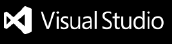Azure Repos app for Microsoft TeamsCoding is a team sport. To help developers be more efficient, we are excited to annouce the new Azure Repos app for Microsoft Teams. If you use Azure Repos and Microsoft Teams, the app will help you monitor your repositories and branches from within Teams channels. You can have contextual discusssions around code in your Teams channel. The app supports both Git and TFVC repositories. Things you can do with the appAzure Repos app for Teams helps you to do following things from your Microsoft Teams channel:
DocumentationFor more details about the app, please take a look at the documentation or go straight ahead and install the app. Screenshots
FeedbackWe are constantly at work to improve the app. Please give the app a try and send us your feedback using the |